During an Illustrator class at BCIT I had a project to create an inforgraphic, based on the topic of my choice, created entirely in Illustrator. I chose to do my project based on a soccer tournament I was very familiar with for a number of reasons. Firstly, I love the game of soccer, secondly I had done some work for the tournament organizers before and thought they may be interested in some changes to their promotional work, and lastly I thought there would be great opportunities to do some nice graphics for the poster. To start I brainstormed ideas for an end goal or objective for the poster, then I brainstormed items that with illustrate the ideas to achieve for posters goals then I created thumbnails for different layout ideas before finally choosing the best layout and roughing out it to be executed in Illustrator.

Part of the criteria for the project was to use certain Illustrator techniques to show my command of the program. Some of the criteria I would have used regardless and was easy to implement but there were a couple of techniques that I had to be creative to use these techniques while still achieving the desired aesthetics of the poster that I had roughed up. I also set personal goals to use and improve my skills on. Things like the gradient mesh tool that I used on the boot illustration as well as textures which I used on the field I thought would be beneficial to both myself and the end result of the project. After creating the background and layout. I then started creating each illustration in each section using techniques such textures, gradient mesh, 3D extrude, 3D revolve, graphs, perspective, gradients and masks. I chose a longer font, Universe Extra Condensed, that I thought would fit the style, and proportions of the project and a background colour of green as it has a strong association with a soccer field and white lines separating the sections, to simulate the chalk lines of soccer field.

After finishing this project there was input from 3 different sources for me to review. Firstly, my instructor Jeannie Patterson, which gave me a few pointers how to more efficiently achieve similar results but hinted that she may like to use my project as an example for her future classes. Secondly, myself, which I looked at the successes of the project as well maybe a couple items that I could fine tune and execute slightly better in future projects. Thirdly, members of the Nations Cup organization which may chose to change their promotional ads in the future with my infographic idea. They also now use the logo I created for them as their official branding.
